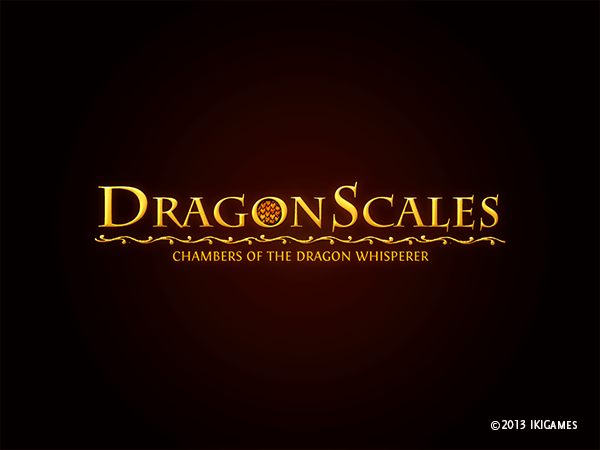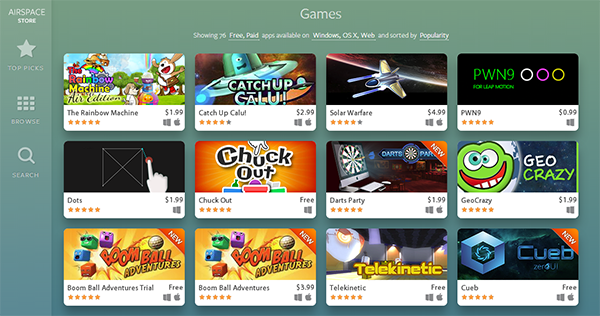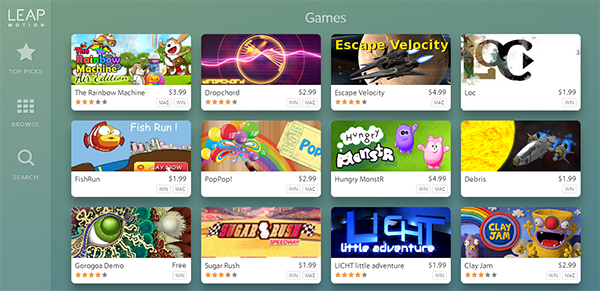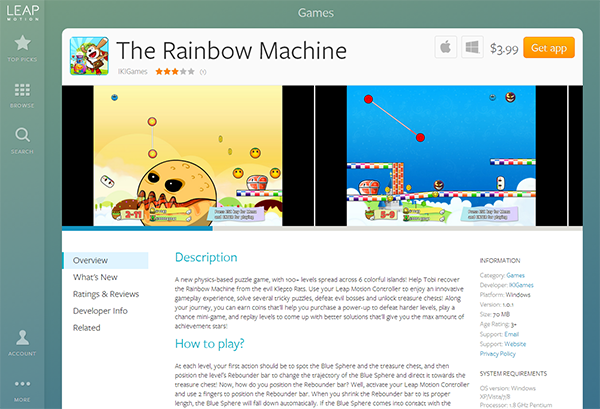DragonScales: Press Release
November 11, 2014 – IKIGames releases DragonScales: Chambers of The Dragon Whisperer, an original tile-matching game available for Windows, Mac and Linux. In DragonScales you’ll be using your mind power to play scales on a board, and form clever combinations of scales having the same color. The dark and ferocious chambers of DragonScales will demand a lot of luck and intelligence.
Key features of DragonScales: Chambers of The Dragon Whisperer
- Easy to learn: You’ll receive introductory lessons by The Dark Mentor of dragons, to learn the basics of DragonScales’ intuitive gameplay. DragonScales is a fun twist to the Match 3 genre.
- Multiple game modes: Each of the 8 dragons of the game introduces specific challenges: solve shaped boards, capture special cross scales, clear mythical symbols, and many more gaming goals.
- HD Graphics: Enjoy awesome graphical art to recreate an immersive experience.
- Challenging chambers: The degree of difficulty increases as you progress. Are you fast enough to play your scales before the moon bar depletes? Are you ready to devise crafty strategies for clearing mythical symbols? Test your strategies against all of the game’s trials.
- Powerful items: Complete chambers to receive items and coins to buy Sacred Hammers, Dragon Meteors, Power Blasts, and many more items to help you during your play.
- Perfect for brain-fitness: DragonScales provides a rich and relaxed gaming experience, perfect to train your mind and hone your problem-solving skills.
DragonScales: Chambers of The Dragon Whisperer is available in English, priced at USD 9.99 for Windows and Linux (on the game’s website), and Mac (via Mac App Store). Further information and review copies of “DragonScales: Chambers of The Dragon Whisperer” can be obtained by contacting IKIGames (@superikigames).
IKIGames is an indie game company focused on development of thought-provoking games for desktop and mobile devices.
Release Date: November 11, 2014
Platforms: Windows, Mac and Linux
Available: via IKIGames’s website (Windows and Linux), and Mac App Store (Mac).
DragonScales website: DragonScales: Chambers of The Dragon Whisperer.
Video: DragonScales: Chambers of The Dragon Whisperer’s Video