10th Corpse: Tips and Solutions
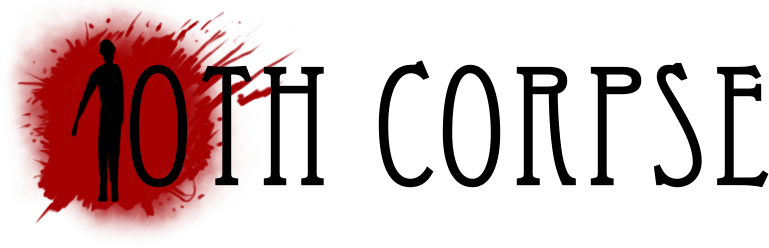
10th Corpse is, at its core, a Match 3 game with an eccentric set of characters and an eclectic array of gameplays. Here we present a few 10th Corpse tips and comments. The game comprises several minigames and challenges, specifically:
- Match 3: 100 levels. There are many challenges. Collecting icons, destroying crates, boss battles, gravity-immune icons, free-swap icons, killing gargoyles, rechargeable icons, breakable tiles, buttons that show hidden cells, keys that must be led to doors, magnifying glasses that must be led to fingerprints, and much more. The player will also have 5 rechargeable power-ups. Here are some videos showing solutions for a few Match 3 levels of 10th Corpse.
- Arkadiusz Boxtrap: The goal is removing all the skulls which are placed on a board. In order to remove those skulls you’ll have to place pieces on the board, trying to form 3 x 3 areas of squares covered by your pieces (or 4 x 4, etc.) Skulls trapped in those 3 x 3 areas will be immediately destroyed. Each turn you’ll get 2 pieces to place on the board. By the way, pieces can be rotated with a right-click before placing them on the board.
- Arkadiusz KOMBI!: Groups of pieces will fall down, following gravity, and you’ll have to move and rotate them in order to form rows or columns with 4 or more pieces to remove them. The levels’ goals require combining a few pieces of some color, or destroying all the monsters in the level. Include monsters in your combinations of pieces in order to destroy them. Pieces can be rotated, and you can switch between mouse or keyboard controls.
- Trivia questions asked by Jake (a.k.a., The Lover of Wisdom) and questions by other characters: from time to time, the characters in Mansion Vinterfragen (especially Jake) will ask you questions. Jake’s questions are trivia questions, like how old was Napoleon Bonaparte when he was crowned Emperor (the answer is 35.) The questions asked by other characters are not usually of this type, and are more related to the personality of each of them. The player will have to try to guess which is the answer that each character would like. For example, Arkadiusz is a bit masochistic, and therefore it is necessary to answer him in the most cruel way possible (for example, there is a case where Arkadiusz asks what he should expect from the critics about his game, and the correct answer is “Expect pain!”.) In any case, if the player gets these answers right, some of her statuses for the Match 3 levels will go up (e.g., the power bar will fill up faster, or her attacks in the battles will be stronger, and so on). The player does not receive any penalty for incorrect answers. However, as mentioned, getting the answers right improves the player’s attributes in Match 3 levels.
- Hidden Objects: There are 13 HO scenes. Most of them correspond to 9th Corpse, a game inside the game. One of the central characters of the game is Professor Arkadiusz, a game designer whose games pervade Mansion Vinterfragen. The player will be able to play a few of his games: the above referred Boxtrap and KOMBI!, and parts of a fictitious HOPA entitled 9th Corpse. All the hidden object scenes have hints that can be used without any precondition. Simply, after using a hint, you’ll have to wait a while for the hint button to become available again.
Further 10th Corpse tips can be found in this fantastic and complete walkthrough.
The official page of the game contains additional details and screenshots. You can purchase the game here.



